
|
OpenCms 6.0 interactive documentation: JSP template development Howto |
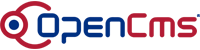 |
OpenCms template development with JSP
One of the most important aspects of website building is the creation of the required templates. Sites generated by OpenCms are build by using one or more templates that define a uniform layout of the presented content.
This howto describes some easy steps on how to create JSP based page templates. As this is a core functionality required in almost all projects, you should study this documentation carefully. Following the steps described here, you should be able to get your JSP template up and running in a short time.
How do JSP templates compare to XMLTemplates?
If you are a long - time OpenCms user, you might be used to building templates with the OpenCms "XMLTemplate" technology. This is still available, so you can continue to use this if you want. However, JSP templates offer some substantial advantages over XMLTemplates:
- Much, much, much shorter learning curve
- Faster development cycle
- Faster runtime execution
- Standards conforming, so you can re-use your knowledge elsewhere
Because of this advantages we recommend the use of JSP based templates as described here with OpenCms 6.0.
JSP Template developing in 4 easy steps:
 Step 1: Creating a simple JSP template
Step 1: Creating a simple JSP template
How to create a very simple JSP template for editable pages
 Step 2: Creating a complete JSP template
Step 2: Creating a complete JSP template
How to extend a JSP template for the use in JSPs
 Step 3: Creating a JSP Template with multiple page elements
Step 3: Creating a JSP Template with multiple page elements
Click on the link above to open this item.
 Step 4: Using a JSP template from scriptlet
Step 4: Using a JSP template from scriptlet
How to use a JSP template without using the OpenCms taglib
©2005 Alkacon Software GmbH (http://www.alkacon.com) - The OpenCms experts