
|
OpenCms 6.0 interactive documentation: Step 1: Creating a simple JSP template |
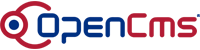 |
A simple JSP template
A "JSP template" in OpenCms is just a normal JSP page
that uses special tags to include content at specified positions. For this simple example we will
start to develop a JSP template which adds some tags around the content, like
This is the JSP template
The taglib directive for the OpenCms taglib description
Note that the directory where to place a JSP template in
a module is a subfolder called
In this example, the title of the page is read from the "title" property of the OpenCms page and placed in the body of the HTML
The
stylesheet is put into the Note : You can use your CSS stylesheet in the Editor by attaching a property "template" to the JSP template. The value of the property must be the filename (including the full path) of your stylesheet.
The most important line is the Let's have a look at the page example-simplepage.html that is build with the described OpenCms master template, which is called "Alkacon documentation howto simple template". You can also create new pages with this template. Exercise: Create a page that uses this template and edit the content of the page in the editor. Have a look at the page preview. Then try to modify the template's HTML. Perhaps create a new template with a different layout. Congratulations! You have succeeded in creating your first simple JSP template in OpenCms. After you feel comfortable with the basics, continue with step 2. |
©2005 Alkacon Software GmbH (http://www.alkacon.com) - The OpenCms experts