
|
OpenCms 6.0 interactive documentation: Step 4: Using a JSP template from scriptlet |
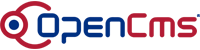 |
Using JSP templates without the OpenCms taglib
In the previous steps you learned how to use JSP based templates with the OpenCms
If you want to create a scriptlet based JSP without using the taglib, there is another way to include template elements in
your JSP. This is achieved by the JavaBean Here's a simple JSP that uses the template from the previous example without the taglib (check out the file example-jsp-template-action.jsp to see this in action): <%
The Whether you prefer using the taglib or the Java Bean is a matter of application (or taste). Both options execute the same code inside OpenCms. It is up to you to make your choice. ConclusionAfter working through this howto, you should be able to create your own JSP based templates in OpenCms. JSP based templates can be used for "editable" HTML pages and also for "dynamic" JSPs as outlined in our examples. Of course, not all options of the OpenCms taglib or scriptlet API available to build templates with have been explained in detail here. You should consult the reference modules for this libraries for more in-depth information. |
©2005 Alkacon Software GmbH (http://www.alkacon.com) - The OpenCms experts