
|
OpenCms 6.0 interactive documentation: How to translate the OpenCms Online Help |
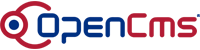 |
Translation of the Online HelpIn order to create an online help translation, you have to be logged in as an Administrator or as a member of the Administrators group. Here is a detailed description of the basic steps. Upload help modulesFor the Online Help, you need the base module Adjusting the basic folder structureThe help files are located in the folder /system/workplace/locales/[your locale]/help You can copy the english help pages as a template for your localized help. Editing the english master help pagesYou can navigate through the copied help pages in the Explorer view of OpenCms and edit them either with the WYSIWYG editor or the Sourcecode editor of OpenCms just like any page. Replace the english content with your translation. Adding new help pagesTo create new help pages you have to change the visibility of the master template which is needed for the Online Help pages.
To do that, switch to the folder Please mind to add the new pages to the navigation, your chosen page title will be displayed as navigation text. Create a new help moduleSwitch back to an offline project and create a new module. Fill out the dialog as follows (this example is for the Italian "it" locale):
Click "ok". You have now created the new module which should be displayed in the modules overview page. Exporting the moduleThe last step is to export the Online Help module. To do so just switch to the "Adminstration" -> "Module management" screen again.
Click on the icon left to your module name and select "Export" and
confirm with "Ok". Your module should now be exported. You might check
if the files and the subfolders of Confirm with "Ok" after the export is finished.
Now your module has been written to
You can now import that module to other OpenCms servers by switching to the "Online" project in the OpenCms workplace on another server and selecting the "Upload module from" option on top of the screen.
Note: You always have to upload the base module Please contributeOf course, it would be great if you contribute your online help translation so that others can use it as well. If you want to do so, please send your exported module to contributions@opencms.org. We will make it available for download on the OpenCms website. You or your company will of course be mentioned as the translator. |
©2005 Alkacon Software GmbH (http://www.alkacon.com) - The OpenCms experts