
|
OpenCms 6.0 interactive documentation: Description of the localization tool |
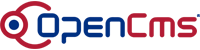 |
A short introduction to the OpenCms localization toolThe localization tool makes it easy to create an OpenCms workplace translation. In essence, the tool allows you to create new property files, gives you an overview about the current state of your workplace translation and allows you to copy / paste missing keys to your translation file. It also can re-read the changed localization file without restarting the server, so you can do the translation much faster and step by step. How to setup the localization toolWhen you want to translate OpenCms to your language, please set the locale-property of the file localizationtool.jsp to the two-letter ISO code of your locale (e.g. it for Italian). At the top of the page, there is a select box displaying all the message bundles of the default locale. Further message bundles can be added by appending its name to the target-property of the file localizationtool.jsp . When you select a message bundle and press the ok-Button, a new property-file for the selected bundle will be created in the folder /system/workplace/locales/[your locale]/messages/[packagepath] If the file already exists, the localization tool compares the keys with that of the default localization. For a start, check out the localization tool! We have provided a simple example of the "Kölsch" language, a locale German dialect spoken only in the city of Cologne, to give you the idea how this looks (probably you will not understand any of it even if you know German ;-). After you have setup the tool you can start working on your translation. Just open the tool in one window and your property file in the OpenCms editor. Add some keys to your localization from the list of "Missing keys", save the editor and reload the tool window. You can copy - paste from the list of "Missing keys" directly to your editor. Iterate this until you have no more "Missing keys". Overview of the displayed key listsMatching keysShows a list with all matching key values of the default english workplace and your current translation of that key. You have the option to [hide] or [show] all matching keys. Unrequired keysIf you added one or more unrequired keys to your translation (i.e. keys which are not listed in the default english workplace properties), there will be a notification, otherwise you will see a message that everything is fine. Missing keysDisplays a list of all keys which are currently not listed in your translation. You have the option to [hide] or [show] this list. If shown, you can copy / paste the keys from the left column of the default [split view] to your translation property file. In the [combined view] all keys are listed with their corresponding english value. You can use this [combined view] feature e.g. to mail a list of missing keys with the default english translation to someone who can help you with the translation. New keys sortedThis is an alphabetically sorted list of your key / value pairs. You have the option to [hide] or [show] this view. You can use this list to copy / paste your results back to the translation file after you are finished translating, so that all keys are in an alphabetical order. |
©2005 Alkacon Software GmbH (http://www.alkacon.com) - The OpenCms experts