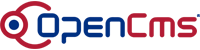|
[Alkacon Documentation]
OpenCms Taglib docs
Contents
Documentation for the 'cms:user' tag
Test for the 'cms:user' tag
Documentation for the 'cms:property' tag
Test for the 'cms:property' tag
Documentation for the 'cms:link' tag
Test for the 'cms:link' tag
Documentation for the 'cms:label' tag
Test for the 'cms:label' tag
Documentation for the 'cms:include' tag
Test for the 'cms:include' tag
Test for the 'cms:include' tag with parameters
* Documentation for the 'cms:template' tag
Test for the 'cms:template' tag
JSP page with two simple template elements
Documentation for the 'cms:info' tag
Test for the 'cms:info' tag
Documentation for the 'cms:contentcheck' tag
Documentation for the 'cms:contentload' tag
Documentation for the 'cms:contentloop' tag
Documentation for the 'cms:contentshow' tag
|
The <cms:template> tag
This tag allows you to split a JSP page into elements which can be included into other JSP pages using the cms:include tag.
Attributes:
| Name |
Description |
Required |
| element |
Specifies the name by which the template element is included by the cms:include tag. |
yes |
Body:
Any HTML, JSP or JSTL code of your template.
Example usage:
A JSP template page holding two elements "head" and "foot".
Please refer to the cms:include tag documentation
on how to include template elements:
<cms:template element="head">
<html>
<body>
This is the template head.
<hr>
<!-- Main page body starts here -->
</cms:template>
<cms:template element="foot">
<!-- Main page body ends here -->
<hr>
This is the template foot.
</body>
</html>
</cms:template>
|
|