
|
OpenCms 6.0 interactive documentation: Documentation for the 'cms:contentcheck' tag |
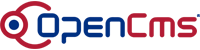 |
The
|
|||||||||||||
| Name | Description | Required |
| ifexists |
Tests if the the content item does exist. When accessing a content item with multiple values, the single values can accessed directly by adding the index of the value to the content item name:
|
no |
| ifexistsone |
Tests if one of the comma separated content items does exist. When accessing a content item with multiple values, the single values can accessed directly by adding the index of the value to the content item name:
|
|
| ifexistsall |
Tests if all of the comma separated content items do exist. When accessing a content item with multiple values, the single values can accessed directly by adding the index of the value to the content item name:
|
|
| ifexistsnone |
Tests if none all of the comma seperated content items does exist. When accessing a content item with multiple values, the single values can accessed directly by adding the index of the value to the content item name:
|
Body:
Any HTML, JSP or JSTL code of your template, this code will be processed if the condition of the contentcheck tag is true
Example usage:
Check if a single content item does exist
<cms:contentcheck ifexists="Title" >
...
</cms:contentcheck >
Check if one of the given content items does exist
<cms:contentcheck ifexistsone="Teaser[0],Teaser[2]" >
...
</cms:contentcheck >
Check if all content items do exist
<cms:contentcheck ifexistsall="Teaser[0],Teaser[1]" >
...
</cms:contentcheck >
Check if none of the given content items does exist
<cms:contentcheck ifexistsnone="Teaser[2],Teaser[3]" >
...
</cms:contentcheck >
©2005 Alkacon Software GmbH (http://www.alkacon.com) - The OpenCms experts