
|
OpenCms 6.0 interactive documentation: Search configuration: Analyzers |
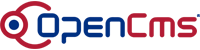 |
Analyzer configurationAnalyzers are used to control how the content of a document is broken into 'terms' (words) during the indexing process. For example, an analyzer can remove common words, normalize plural to singular and can perform other language-specific operations in order to improve the search quality. <analyzer> <class>...</class> <stemmer>...</stemmer> <locale>...</locale> </analyzer> Configuration nodesThe following nodes are used to specify an analyzer:
Available analyzersCurrently, these analyzers are part of the OpenCms search package:
ExampleThis example shows how to configure an analyzer for contents in french language: <analyzer> <class>org.apache.lucene.analysis.snowball.SnowballAnalyzer</class> <stemmer>French</stemmer> <locale>fr</locale> </analyzer> |
©2005 Alkacon Software GmbH (http://www.alkacon.com) - The OpenCms experts