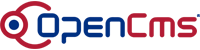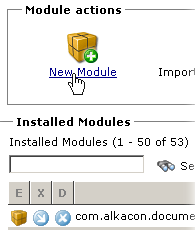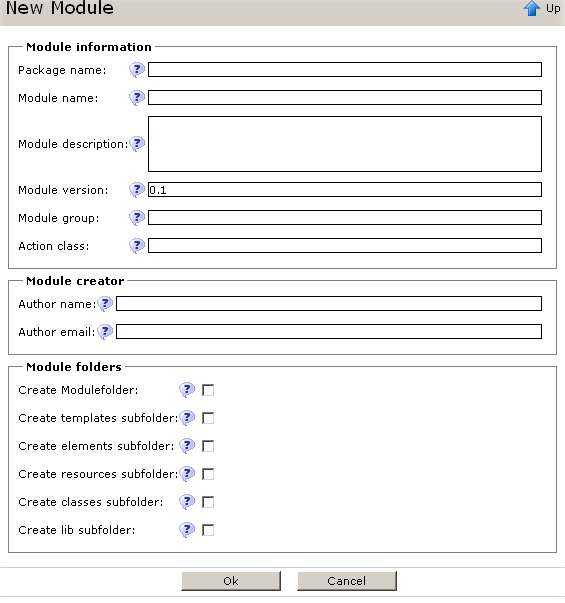How to create a new OpenCms module
The administration of modules is done under the
Administration view. Change to the Administration view and then choose the item
Module Management. In the
next screen a list with the modules that are already installed is
shown.
In this view new modules can be created. To do so, make sure you are not in
the Online project. Press the New Module button:
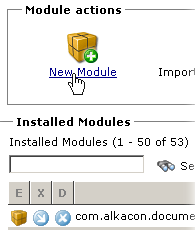
The creation of a new module is done with the help of a dialog:
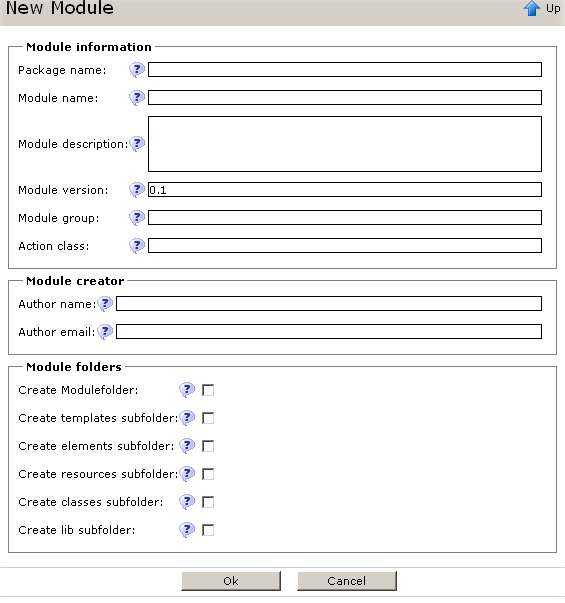
Description of the input fields in detail
- Please note that you have to be within an offline project that contains the
root-folder to be able to start the creation of a module with a folder
structure.
- All input fields are optional except the package name
and the module version which are mandatory fields. Any of these optional
fields can be changed at any time by clicking on the Edit icon of a module in the module list,
which will re-open the same dialog as in the screen shot. The exception are
the options of Module folders. You can not create these folders later.
Module information
- Package name
determines a unique name of the module. It has to be a name that follows the
Java naming conventions for package names. For example, your module could be
called org.opencms.mymodule. This name has to
be selected during the creation of the module and can't be changed
afterwards. Your module might contain Java classes. The package name of your
module and the package name of your Java classes have to be exactly the same.
Thus, your classes for the above example should reside in the package org.opencms.mymodule.
- The Module name
can be freely chosen and should be a descriptive name for the module.
- The Module description can be freely chosen and should describe the module
features in short.
- The Module version is the version number of the module (as a float). You should
increase the version number of your module when you release new or
updated versions. Version number can be separated into 4 parts (e.g.
1.2.3.4) the last part of the version number will be incremented by one when
the module is exported or changed.
- The Module group
can be used to group modules which belong together. The module list can be
sorted by the module group value.
- The Action class determines the
Java class (including the package name) that is called on module
initialization or modification. See the JavaDocs of the I_CmsModuleAction interface for
more information.
Module creator
- The Author name and Author email field
can be used to provide information about the author of the module.
Module folders
- If checked, the option Create
Modulefolder creates
a module folder in the VFS folder /system/modules/ of OpenCms. The
module folder is the package name of the new module, e.g.
org.opencms.mymodule/.
- The following checkboxes activate the creation of
module subfolders, e.g. for storing templates or JSP elements in you module.
After you have filled out all
fields carefully, finish the module creation dialog by clicking
Ok. To add further
configuration settings to your module, such as module dependencies or module properties,
please refer to the section Administrating a module for further documentation, because these settings are not
configured during module
creation.
|