
|
OpenCms 6.0 interactive documentation: Step 1: Template structure modification in OpenCms 6 |
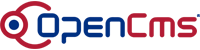 |
Step 1: Modifying the template structure
When migrating from OpenCms 5 to OpenCms 6, some modifications have to be made in the way how your JSP templates are stored inside a module and how they are accessed by the content pages. This page describes how to move your JSP templates to the right locations inside your module, so that they can be found and used by OpenCms 6. To get the JSP code working again, some additional changes might be necessary which are described here. Please note: It is not possible to reuse old style XMLTemplates from OpenCms 4 or OpenCms 5 in OpenCms 6 anymore, therefore these migration steps are only valid for JSP templates used in OpenCms 5. The following description will assume that your templates are all stored in a module named "com.alkacon.mytemplates". What to do ?To move your templates into the correct locations, the following steps have to be done:
Continue with the next step "Content migration ". Technical BackgroundTemplate structure in OpenCms 5In OpenCms5, JSP templates still had to use the old XMLTemplate mechanism as a starting point, which was caused by the way how JSP templates were integrated into the system. Therefore, you had to create additional "mastertemplates" which were the templates connected with the content pages. The mastertemplates included the JSP templates which had the actual layout of your website. This required the following structure inside your module (only those folders are listed which are important to convert the template structure):
Template structure in OpenCms 6OpenCms 6 can access the JSP templates directly, so the old XML mastertemplates are not required anymore and must not be used now. The structure of the module will now look like this:
|
|||||||||||||||
©2005 Alkacon Software GmbH (http://www.alkacon.com) - The OpenCms experts