
|
OpenCms 6.0 interactive documentation: Advanced migration topics |
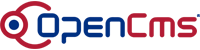 |
Advanced migration topicsThis page contains some advanced migration topics which are not required to get a working result, but to enhance your old templates or content with new OpenCms 6 features. Making templates frontend editableOne of the new features in OpenCms 6 is frontside editing. This allows the content editors to edit page content from the website directly and not by working in the workplace. To use this new function, the templates must be enhanced with some easy changes: Integrate the <cms:editable /> tag in the HTML head of oyur template:
Set all includes of page elements to editable: Include in OpenCms 5:
Must be changed to in include in OpenCms 6:
For more information about this topic, see the template-howto and the taglib reference. Folder translation during importWhen migrating the content from OpenCms 5 to OpenCms 6 it is possible to move folders to different locations in the VFS of OpenCms 6 than before. For example, this feature could be used to move all the galleries - which were located under /system/galleries/ in OpenCms 5 - to a different location in OpenCms 6. This makes sense, since OpenCms 6 can access galleries that are stored in any location of the VFS which was not possible in OpenCms 5. To enable the folder translation, you must modify the opencms-vfs.xml which can be found in the OpenCms configuration folder on the server at "[location of your tomcat]/webapps/opencms6/WEB_INF/config/". In this configuration file, you must modify the "foldertranslations "node from
to
Inside of this "foldertranslations" node, you can add the single folder translation rules in Perl RegEx Syntax. Please note that those rules are tested line by line for each resource to import. The first matching rule will be excecuted, therefore the order of this rules is important. Here are some sample translation rules:
Important note: To use the folder translations, the import of the content in OpenCms6 MUST be done in the root site and NOT in the default site! |
|||||||||
©2005 Alkacon Software GmbH (http://www.alkacon.com) - The OpenCms experts