
|
OpenCms 6.0 interactive documentation: OpenCms direct editing |
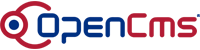 |
The direct editing feature of OpenCms
The "direct edit" feature of OpenCms 6 allows editing of pages directly "from the page". This means it is not required to be in the OpenCms workplace to edit a page. You simply open the page in the browser, and edit from there.
Please note: To use the direct edit feature, the user must be in an "Offline" project. Direct editing is not possible from the online project. This also means the user must log in first.
If in an Offline project, just click on the "Edit" button on the page to edit any text element.
The following pages show the direct edit feature on pages and the inclusion of editable elements on JSPs from other pages.
Demo 1: Simple page with one element
Demo 2: Page with two elements
Demo 3: Page with three elements
Demo 4: Page with four elements
Demo 5: JSP with editable element included using
Demo 6: JSP with selectable and editable element included using scriptlets
 Demo page with scriptlets including other elements
Demo page with scriptlets including other elements
Demo 7: JSP with collected teaser elements of other pages
Demo 8: Page with link examples for internal and external links
©2005 Alkacon Software GmbH (http://www.alkacon.com) - The OpenCms experts