
|
OpenCms 6.0 interactive documentation: FlexCache Directives |
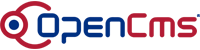 |
How to attach FlexCache directives to a resourceAll FlexCache directives must be set on a per-resource (i.e. per page) basis. To set the FlexCache directives for a resource, just open the OpenCms Workplace and switch to an offline project that includes the resource. Then go to the resource for which you want to edit the cache directives and click on the icon left of the resources name. This brings up the resource's context menu. Select "Properties" (usually the last entry in the menu). This displays a dialog showing all currently set resource properties. Click the "New" button on the lower part of the dialog. Now you see a list of all properties available but not yet set for this resource. Select In case you make changes to a resource's cache directives, you must clear the cache first to enable these changes if the resource is already cached. Important: The FlexCache is only enabled for JSP, XMLTemplates and "Plain" Text resources. However, XMLTemplates and Plain entries are only cached with the FlexCache if they are included as a sub-element on a JSP page. This means that setting FlexCache options for resources that get requested directly does not work if the resource is not a JSP. This might change in a later release. |
©2005 Alkacon Software GmbH (http://www.alkacon.com) - The OpenCms experts